Overview
ScreenSteps is a leading knowledge ops platform that empowers organizations to centralize and streamline their operational knowledge. LearnWise AI takes ScreenSteps to the next level by integrating AI-driven support directly on your existing ScreenSteps pages, allowing users to access instant, contextual answers without navigating through articles. By combining ScreenSteps’ powerful content organization with AI interactivity, LearnWise reduces frustration and boosts efficiency for students, faculty, and staff.
How it works
Use Cases
1. AI-Powered Knowledge Access:
- LearnWise AI retrieves and interprets content from your ScreenSteps knowledge base to answer user questions quickly and accurately.
- Example Scenario: A student struggling with financial aid forms asks LearnWise AI for help and is guided through the process using relevant ScreenSteps content.
2. Integrated AI Assistant:
- Embed LearnWise AI on ScreenSteps pages with a floating button that provides instant support without users leaving the page.
- Example Scenario: Faculty accessing complex policy guides on ScreenSteps can quickly clarify specific points with the AI assistant.
3. Guided Self-Service:
- Encourage self-service by helping users engage with knowledge articles conversationally, saving them time and reducing support loads.
- Example Scenario: A new hire navigating ScreenSteps training modules can ask LearnWise AI for definitions or further clarifications, ensuring a smoother onboarding process.
How It Works:
1. Pulling Content from ScreenSteps:
- LearnWise AI connects to your ScreenSteps knowledge base to access articles, troubleshooting guides, SOPs, and other resources.
- Content is retrieved and displayed conversationally based on user queries.
2. Embedded AI Support:
- The AI assistant integrates directly onto ScreenSteps pages as a floating button, allowing users to ask questions without interrupting their workflow.
- The assistant provides article links or extracts specific sections to ensure users get the right information quickly.
3. Contextual Interaction:
- LearnWise AI understands where the user is within the ScreenSteps platform and provides tailored responses based on the current topic or page.
4. Improved Efficiency:
- By surfacing information conversationally, LearnWise reduces the time users spend searching for and interpreting content, making knowledge hubs more effective.
Why Choose LearnWise?
Seamless Integration: LearnWise AI enhances your existing ScreenSteps setup without disrupting workflows, embedding directly into your knowledge hub. Interactive Knowledge Delivery: Transform static knowledge articles into interactive, conversational experiences that users can access instantly. Faster Resolutions: Help users solve problems in real-time, reducing support backlogs and increasing productivity. Enhanced Knowledge Ops: Combine the structure of ScreenSteps with the intelligence of LearnWise AI to create a robust, efficient support system.
Boost engagement and efficiency at your university by connecting all your essential EdTech tools to LearnWise.
Book a demoDownload the study

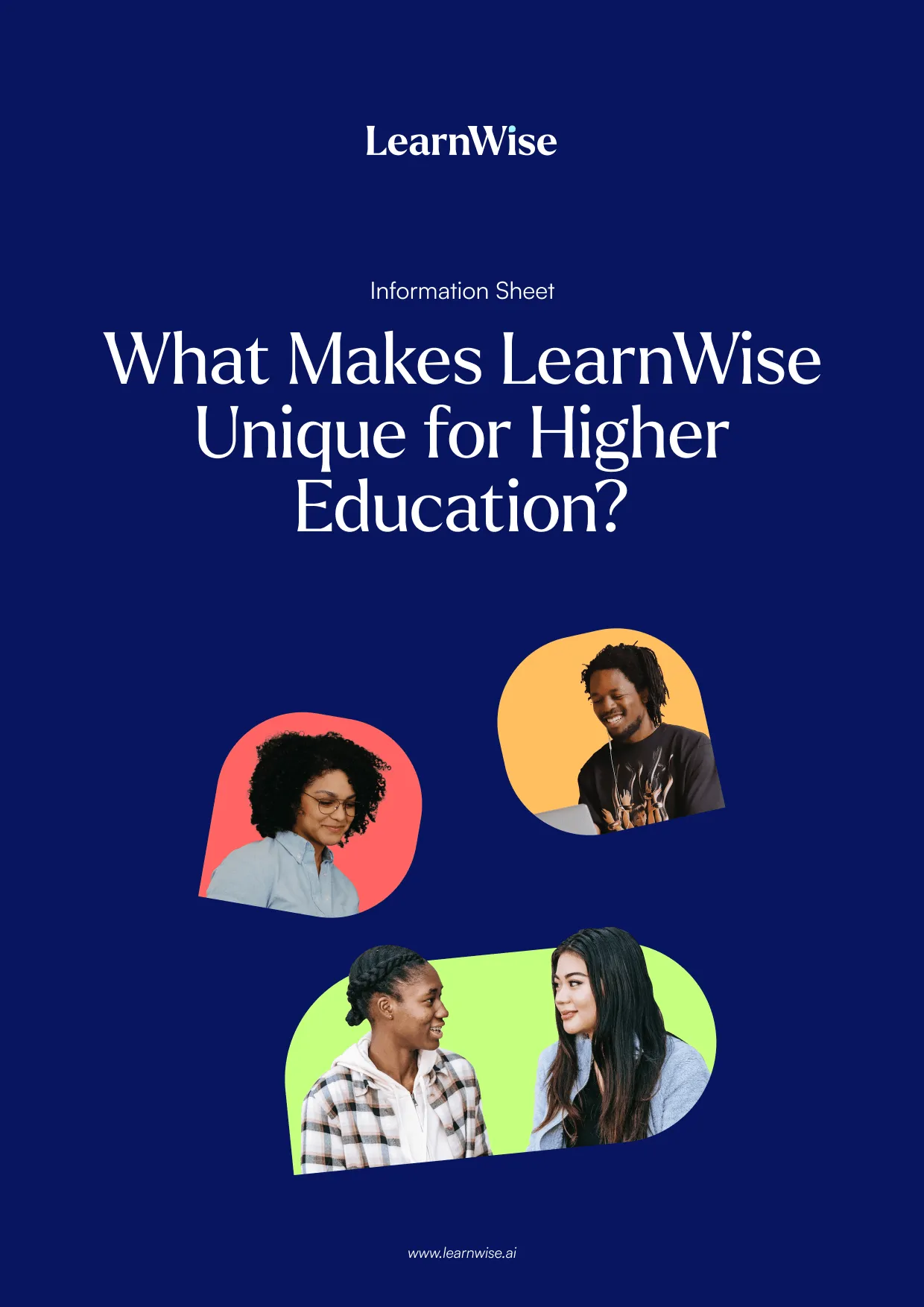
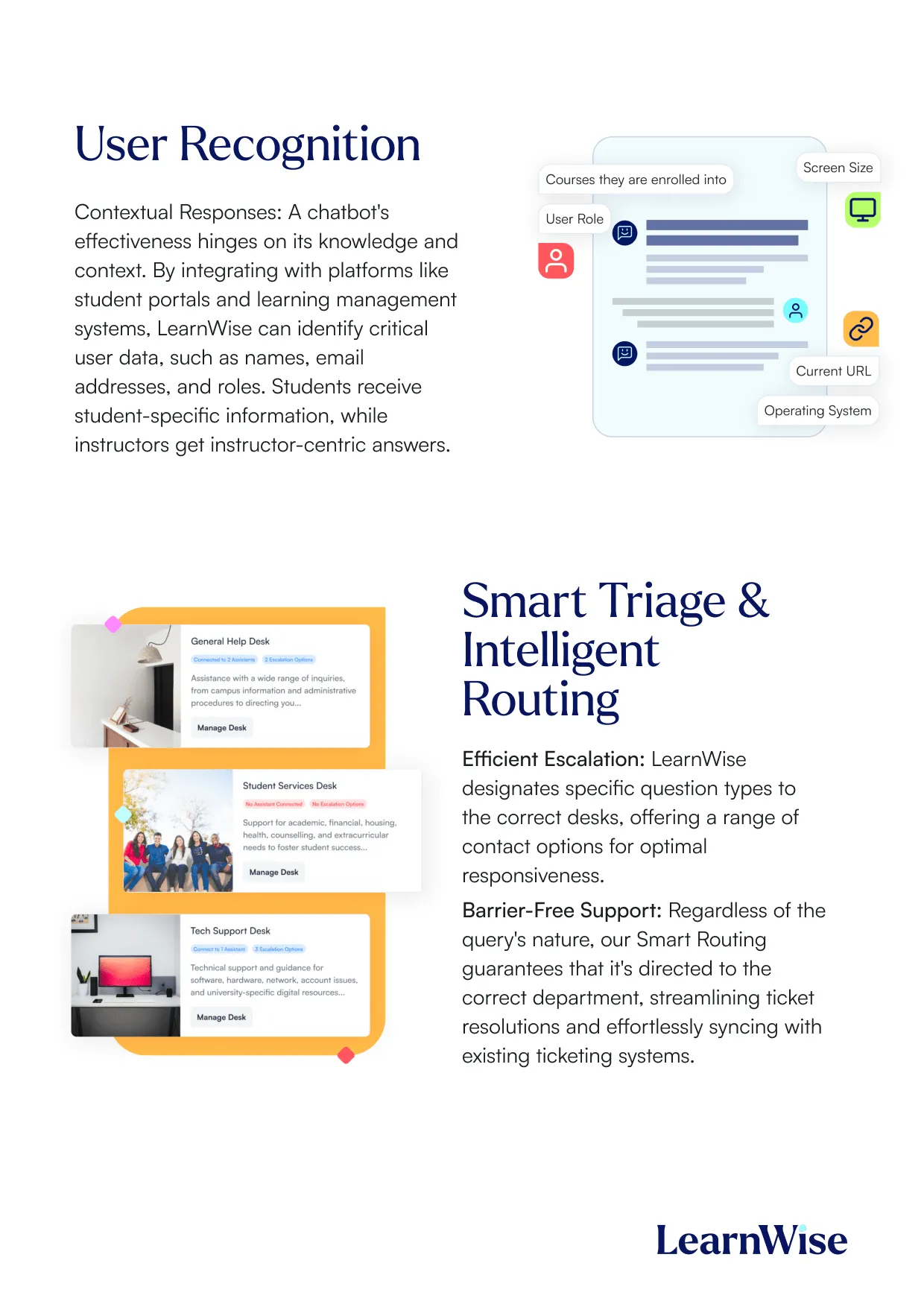
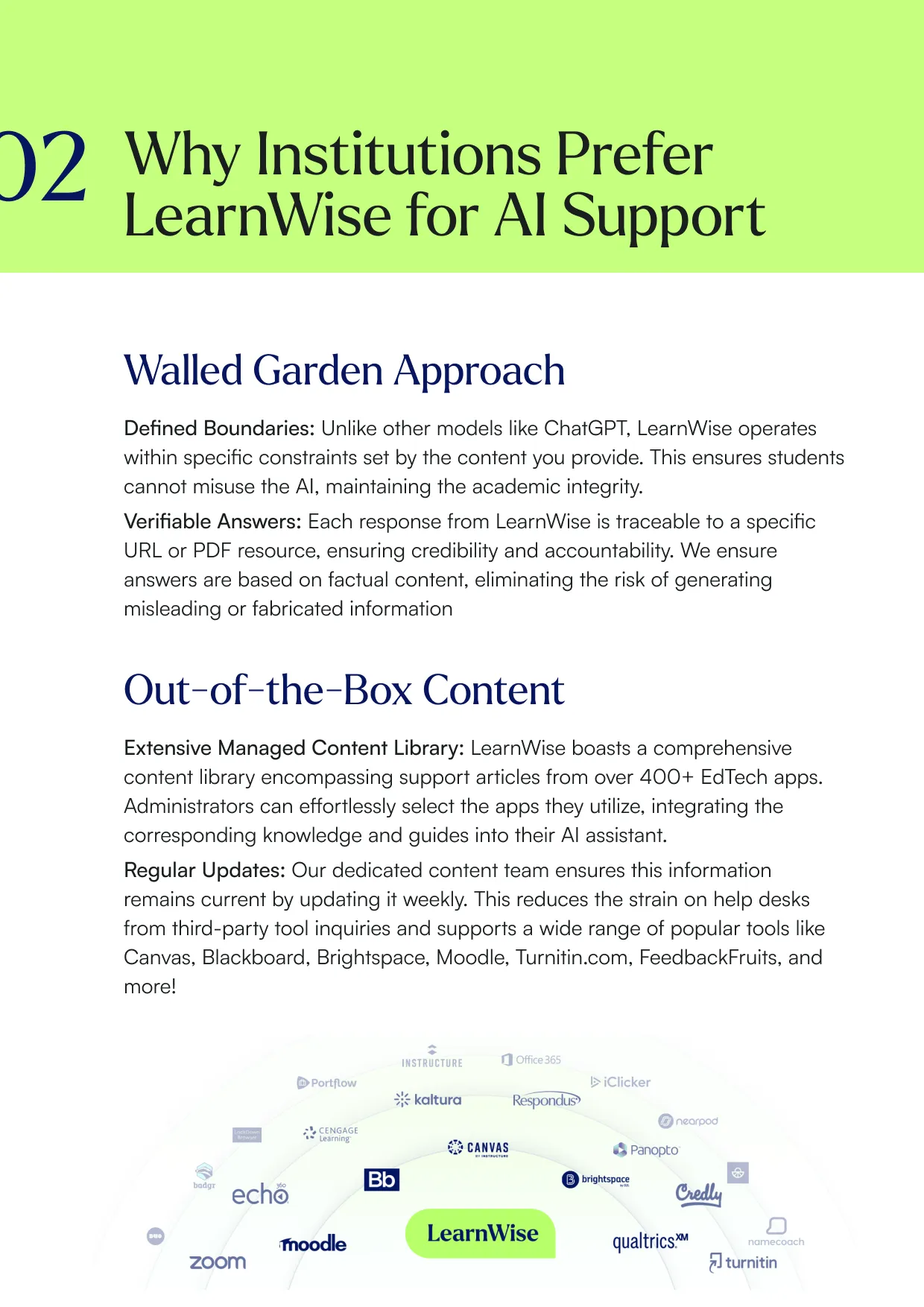
Download whitepaper

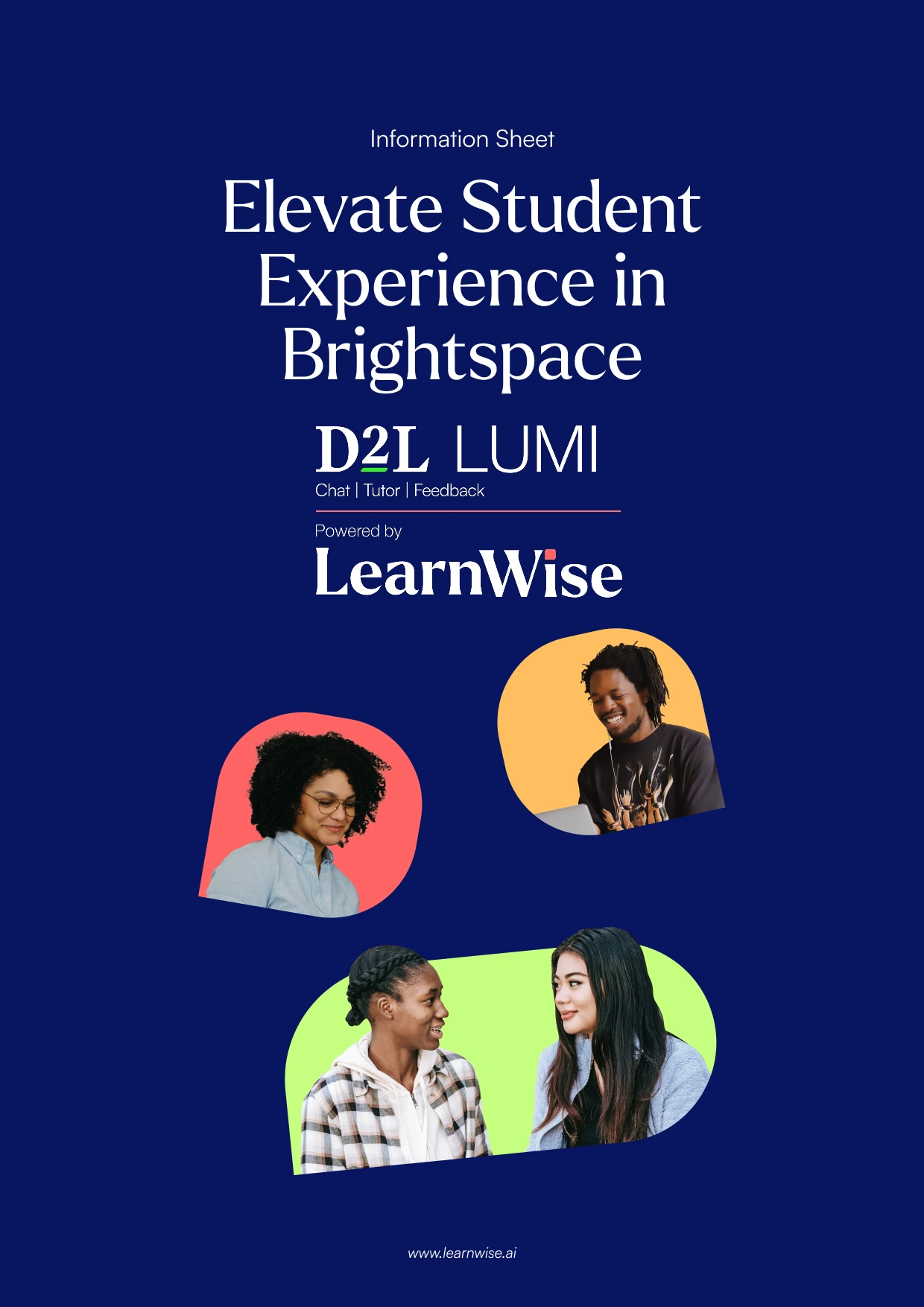


Download whitepaper

.webp)








.png)
%20(1).png)
%20(1).png)
