Overview
Boost engagement and streamline support in Blackboard LMS with Learnwise—a powerful, personalized support tool designed specifically for Blackboard. With seamless integration into the Blackboard environment, Learnwise provides on-demand help, interactive guidance, and access to course-specific knowledge at the click of a button. Fully adaptable to institutional branding, Learnwise ensures that students and educators experience intuitive, role-based support right within the Blackboard interface, enhancing both learning and teaching experiences.

How it works
Embedded, Instant Support
Learnwise deeply integrates with Blackboard to offer on-demand, in-context help accessible directly from the Blackboard Help Center icon or embedded within the base navigation bar. No need to leave the Blackboard environment—Learnwise provides tailored support exactly when and where users need it.
Personalized, Role-Based Assistance
Learnwise adapts to each user’s role, name, and context, delivering personalized assistance tailored to individual needs. For students, it offers logistical support like “What assignments are due this week?” For instructors, it provides course management tips and answers to common setup questions. With full-screen presentation capabilities, Learnwise enhances accessibility and usability across all devices.
Learnwise for Blackboard LMS isn’t just another support tool—it’s an integral part of your learning ecosystem, empowering students and instructors with accessible, branded, and context-aware support, precisely when they need it.

Additional information
LearnWise AI for Blackboard is purpose-built for educational institutions, offering a refined user experience that transforms the way support is provided. Here's why LearnWise is the ideal choice for Blackboard:
- Easy Setup, Regularly Updated
Trained on Blackboard’s guides and updated regularly, Learnwise requires minimal setup. With just a checkbox, keep your support information current with the latest Blackboard updates. - Institute-Specific Knowledge
Go beyond Blackboard basics by adding your institution-specific knowledge directly into Learnwise, making it a one-stop resource for students and staff to navigate campus policies, course guidelines, and more. - Embedded, Contextual Assistance
Accessing help has never been easier—simply click the Help Center icon or navigate within the Blackboard base bar to activate Learnwise. Learnwise’s deep integration eliminates the need to switch platforms, ensuring smooth and continuous learning experiences. - Interactive, On-Demand Learning Support
With features like Quiz Mode, students can reinforce their knowledge through self-assessment and exam prep tools. This hands-on approach not only aids in content retention but also boosts confidence and preparedness for exams.
Boost engagement and efficiency at your university by connecting all your essential EdTech tools to LearnWise.
Book a demoDownload the study

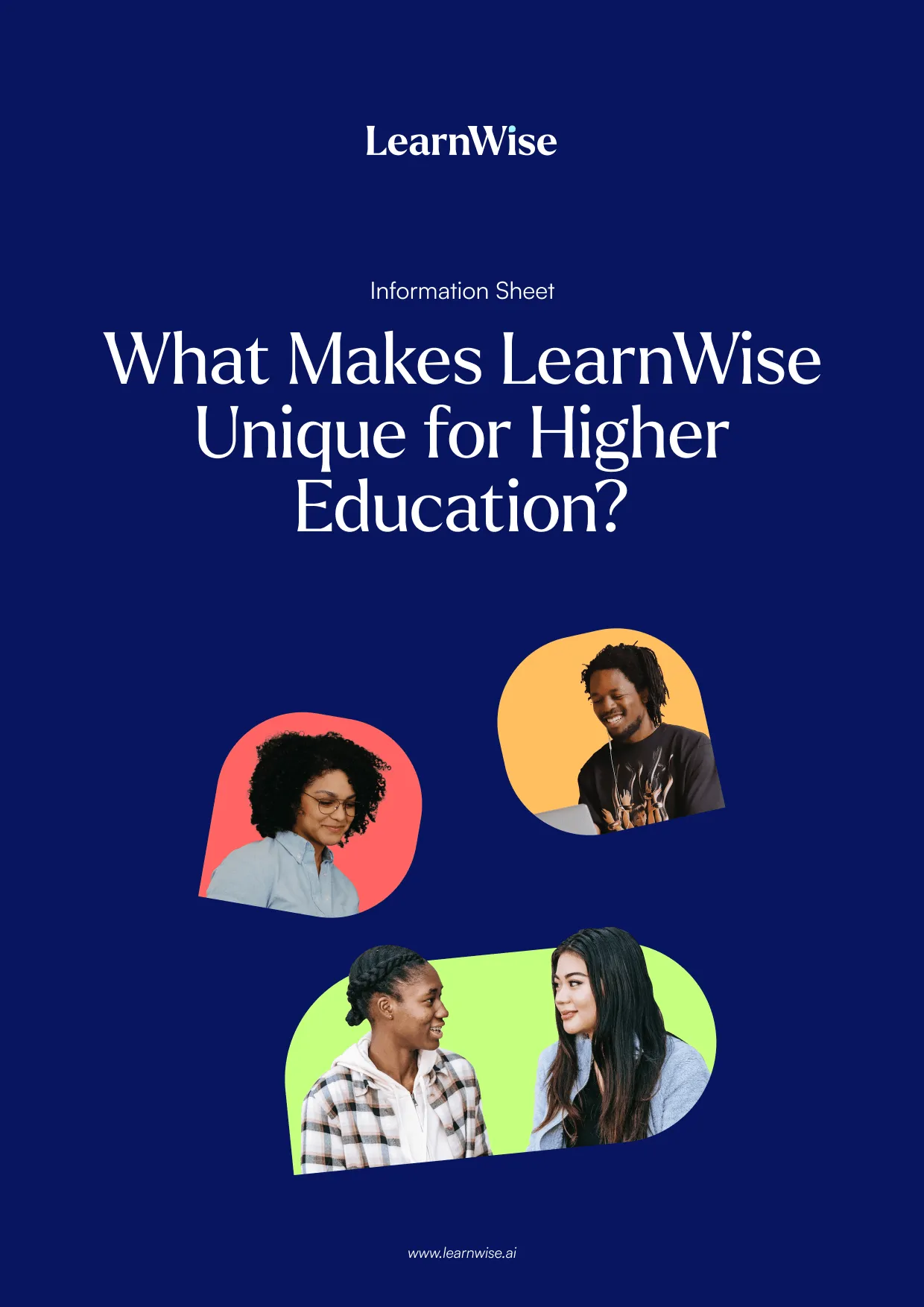
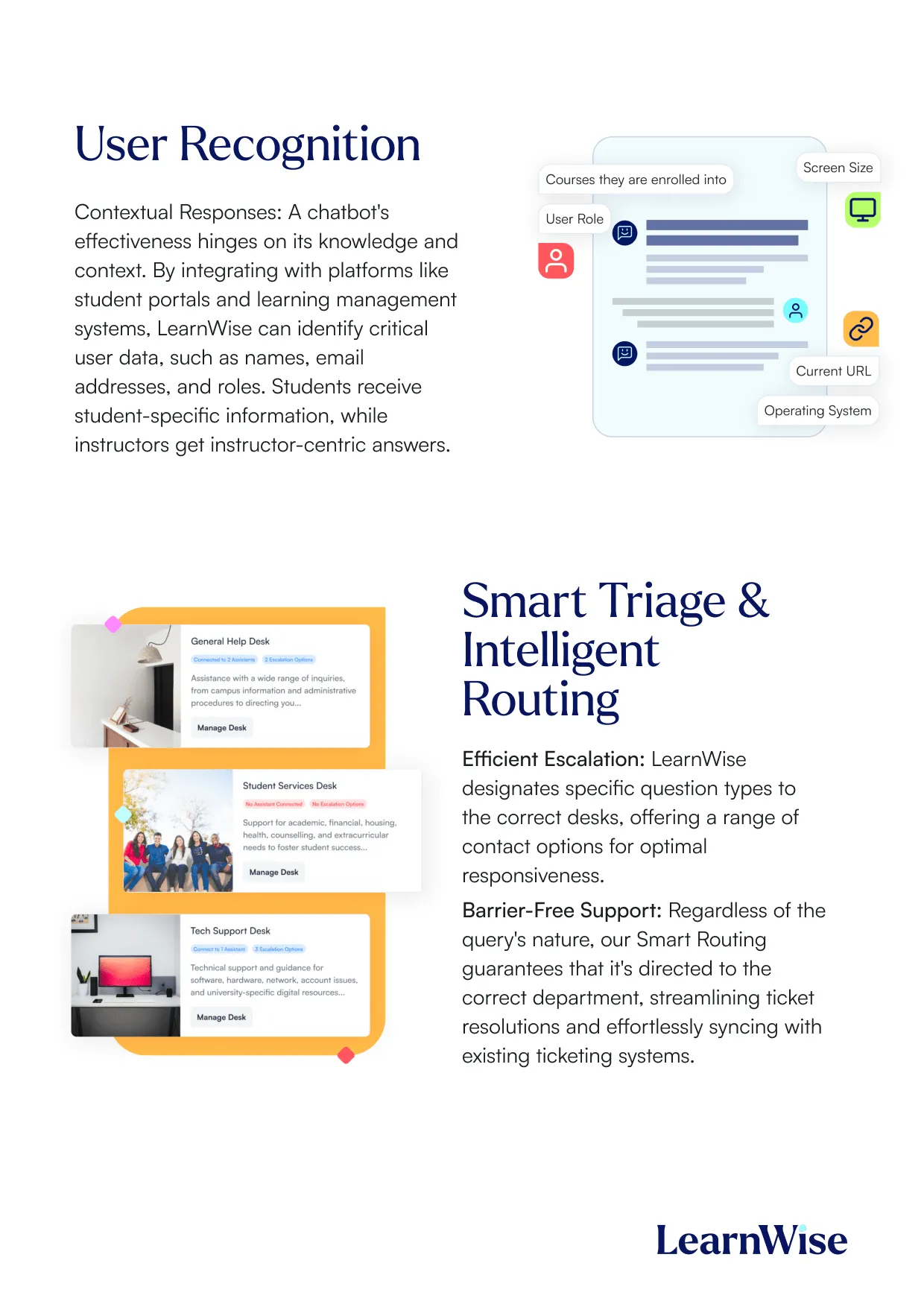
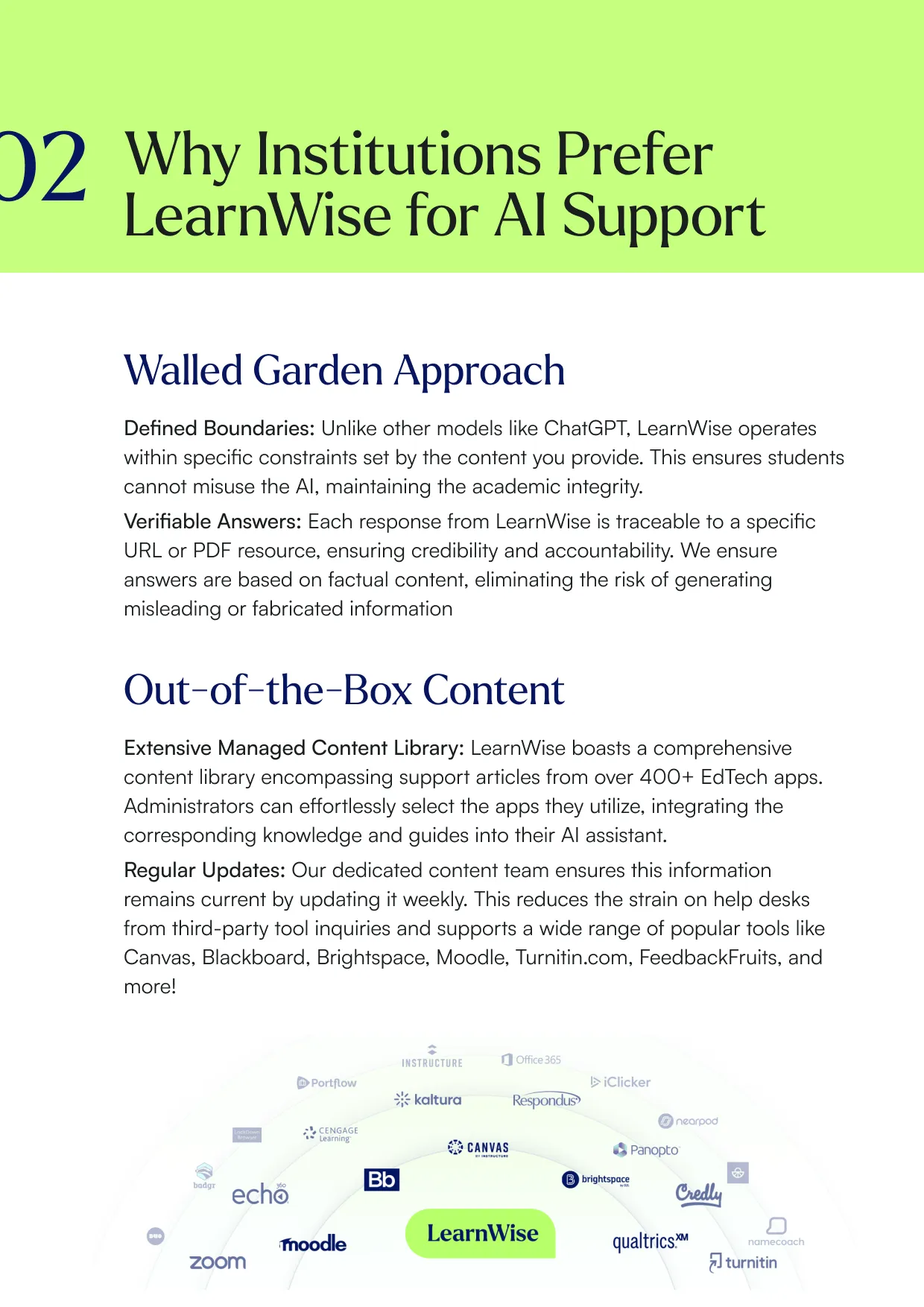
Download whitepaper

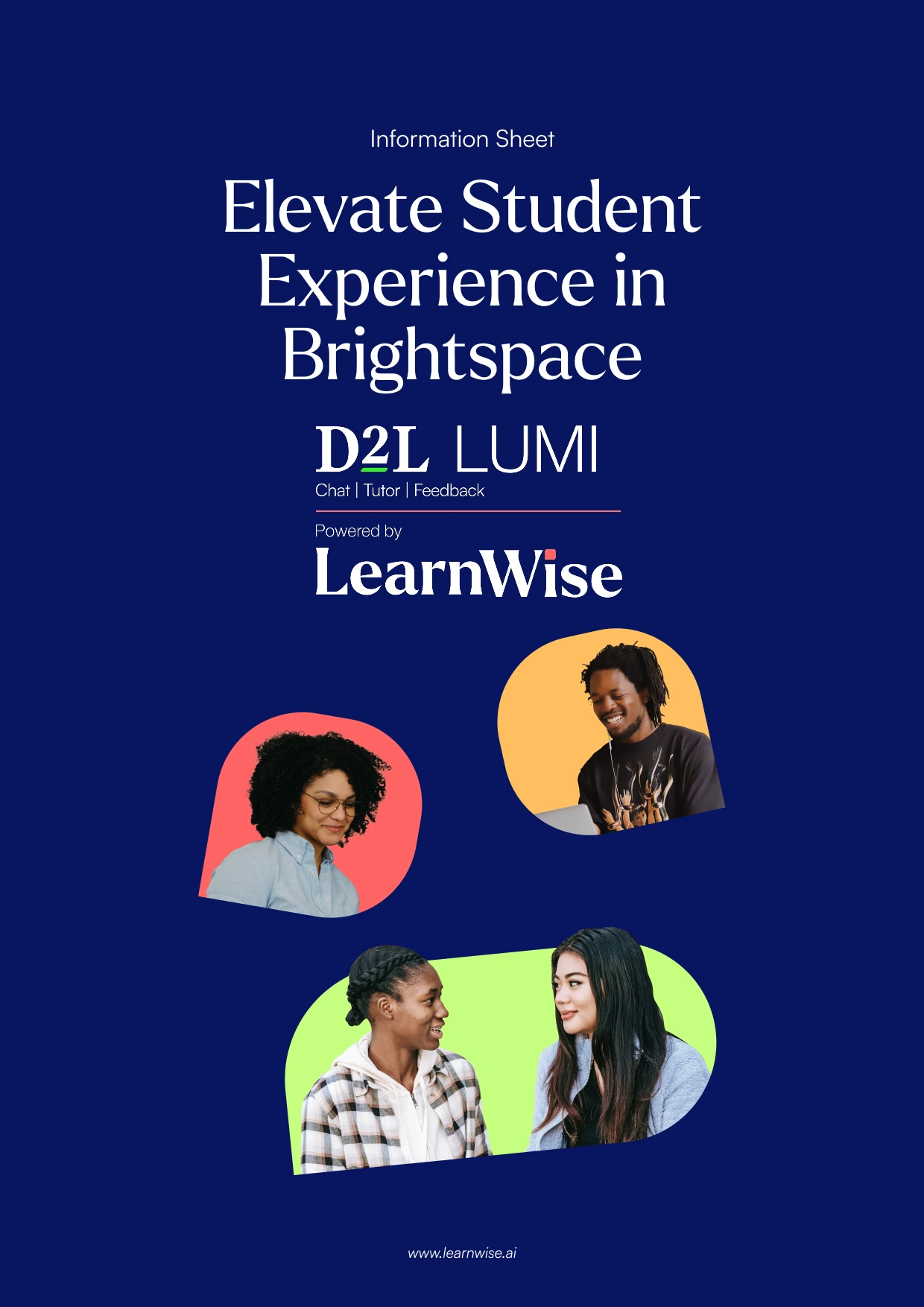


Download whitepaper

.webp)








.png)
%20(1).png)
%20(1).png)
