Overview
Bring the power of artificial intelligence directly into Moodle. LearnWise seamlessly integrates with your Moodle LMS to create a smarter, more personalized learning environment for students and instructors. With Moodle AI integration, LearnWise transforms your LMS into an intelligent hub for support, learning, and engagement — helping users study more effectively, find answers instantly, and streamline administrative tasks.
LearnWise fits perfectly into Moodle, enhancing the user experience through an AI-driven Moodle assistant that simplifies navigation, reduces support requests, and improves instructor efficiency. Designed specifically for higher and further education, LearnWise AI for Moodle ensures every student and educator has access to fast, accurate, and context-aware assistance — right where they need it, inside Moodle.
How it works
Deploying LearnWise AI within Moodle is fast, intuitive, and requires minimal technical expertise. Institutions can launch their AI Moodle assistant in just a few steps to deliver unparalleled, automated, and human-like support.
- Moodle Plug-in Installation
- Install the LearnWise AI plugin directly from Moodle’s plugins directory. The LearnWise AI Moodle plugin provides instant compatibility with your institution’s existing Moodle setup, ensuring secure, scalable integration across all departments.
- Floating Button or LTI Integration
- Floating Button Mode: Add a floating AI assistant across the Moodle interface to provide consistent, on-demand help for students and instructors anywhere within the LMS.
- LTI Course-Level Integration: Embed LearnWise directly into Moodle courses via LTI for deeper AI-driven interaction with course content. Through optional API integration, LearnWise can also access discussion boards, assignments, and live Moodle data, enabling context-aware, intelligent responses that feel truly personal.
- Deep API Integration for Moodle
- Enhance your Moodle assistant with institutional knowledge by uploading PDFs, guides, policies, or FAQs.
- Define role-specific responses for students, instructors, and administrators, and let the AI provide contextual, Moodle-specific answers.
- Set up custom workflows for priority areas such as enrollment, academic integrity, or student well-being, ensuring the right issues are routed to the right teams.
- Effortless Maintenance:
- LearnWise AI for Moodle requires no ongoing manual upkeep. Weekly automated knowledge updates ensure your assistant stays accurate, current, and institutionally aligned — dramatically reducing administrative overhead while keeping your Moodle AI assistant smart and up-to-date.

Features
LearnWise AI unlocks these capabilities for all users within Moodle:
1. AI Campus Support in Moodle
Offer 24/7 AI-powered support in Moodle through LearnWise. Reduce help desk workload by allowing the AI to handle repetitive student questions such as:
- “How do I submit my assignment?”
- “How can I register for a course?”
Critical queries are automatically routed to the right team with LearnWise’s smart escalation and workflow system, supporting areas like mental health, academic integrity, and student services.
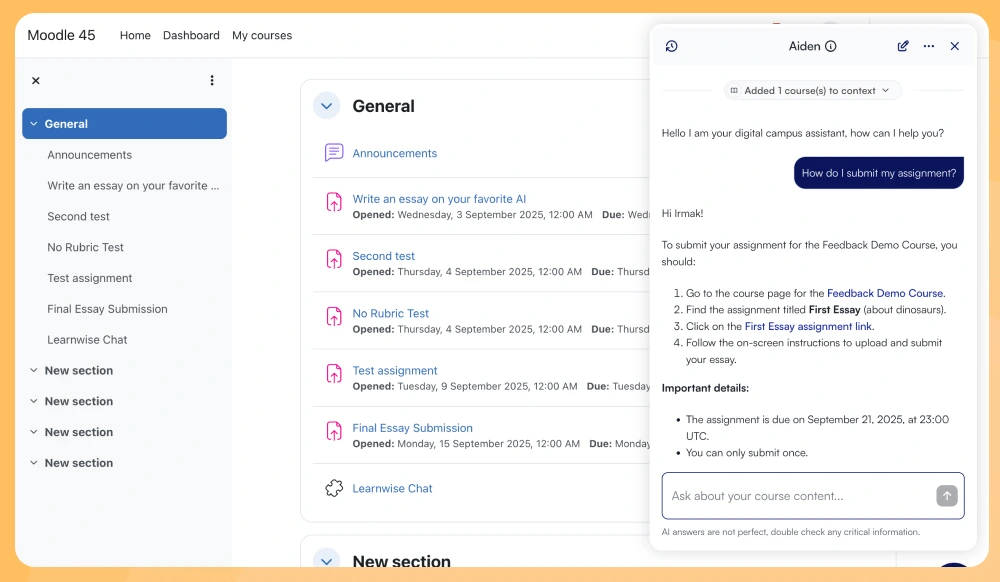
2. Moodle Course Assistant and AI Student Tutor
Empower students with AI tutoring directly in Moodle. The LearnWise Course Assistant helps students:
- Clarify key course topics and expectations
- Find assignment deadlines and grading rubrics
- Generate personalized study plans and time management strategies
- Practice with AI-generated quizzes, flashcards, and more via 'Study Mode' and H5P Interactives based on Moodle course content
Instructors can access a LearnWise Insights Dashboard inside Moodle to analyze common student struggles and adapt teaching strategies accordingly.
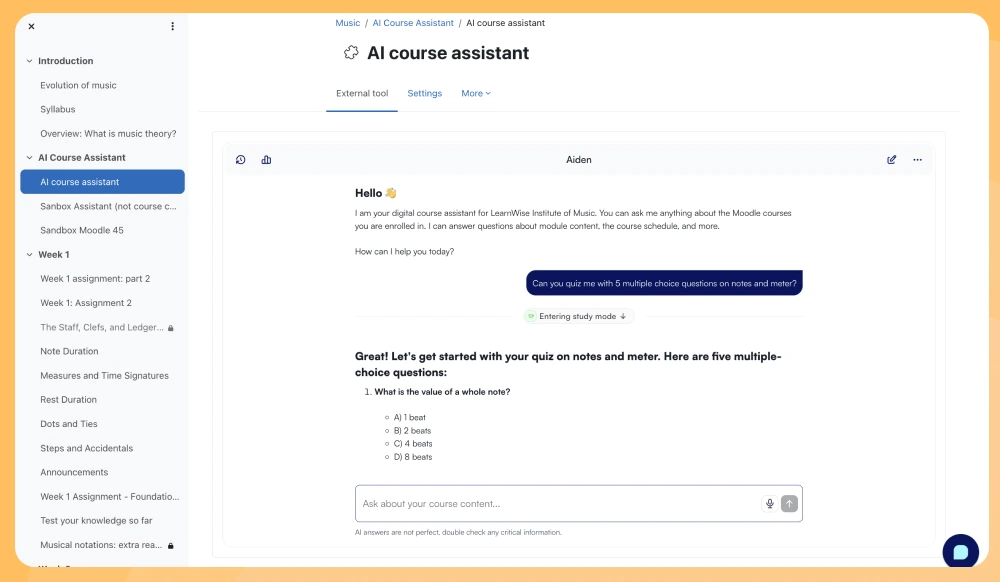
3. Moodle AI Grading and Feedback
Streamline grading with AI feedback for Moodle assignments. Inside Moodle’s grading interface, LearnWise enables instructors to:
- Generate draft feedback and grades aligned with rubrics and annotations
- Edit and approve AI-generated suggestions before publishing
- Deliver consistent, high-quality feedback while saving hours of grading time
Faculty always remain in full control — the AI assists, not replaces.
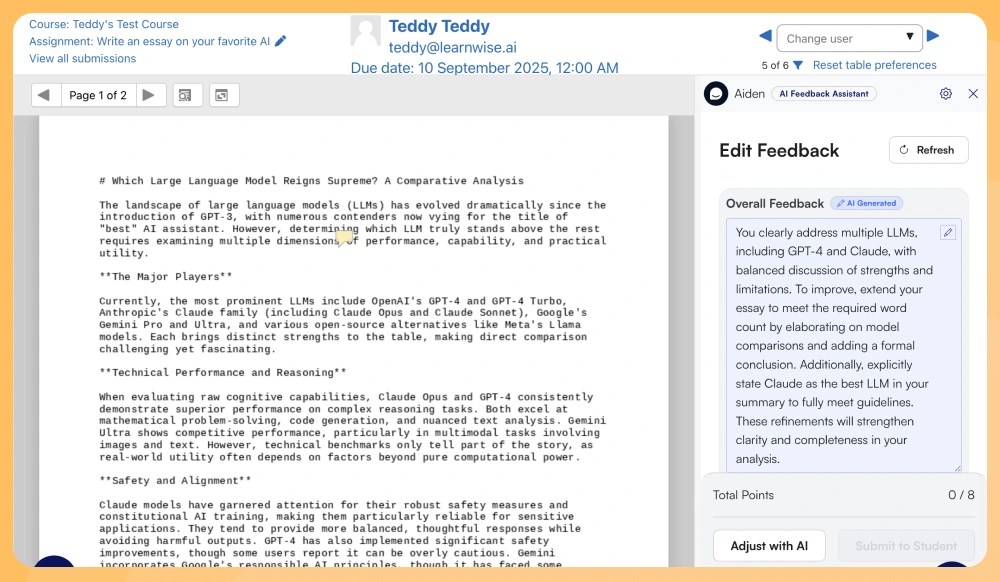
4. Insights and Other Integrations:
- Integrate LearnWise AI with other platforms such as platforms like Kaltura, Panopto, SimpleSyllabus, and content hubs unique to your institution to expand the AI’s knowledge.
- LearnWise AI integrates with all major ticketing systems to provide a seamless support flow
- Use insights to identify key trends and topics students most often need help with, and track your AI Resolution Rate to update your support content.
- Get feedback insights on faculty usage of AI Feedback & Grader and review AI-generated feedback to inform decisions on course and program improvements.
Why Choose LearnWise?
LearnWise AI for Moodle is purpose-built for educational institutions, offering a refined user experience that transforms the way support is provided. Here's why LearnWise is the ideal choice for Moodle:
- Seamless Moodle AI Integration: Native-feeling deployment via LTI, API, or floating interface.
- Context-Aware AI for Moodle Courses: Uses Moodle course data to give intelligent, personalized responses.
- AI Grading for Moodle: Speeds up grading with accurate, editable AI feedback.
- Institutional Insights: Turn student interactions into actionable analytics.
- Student Success Focus: Designed for accessibility, engagement, and academic achievement.
Bring AI to Moodle and redefine what’s possible in your LMS. LearnWise empowers your institution with an intelligent assistant that understands your courses, your students, and your mission.
Transform Moodle with LearnWise AI — where artificial intelligence meets academic excellence.
Boost engagement and efficiency at your university by connecting all your essential EdTech tools to LearnWise.
Book a demoDownload the study

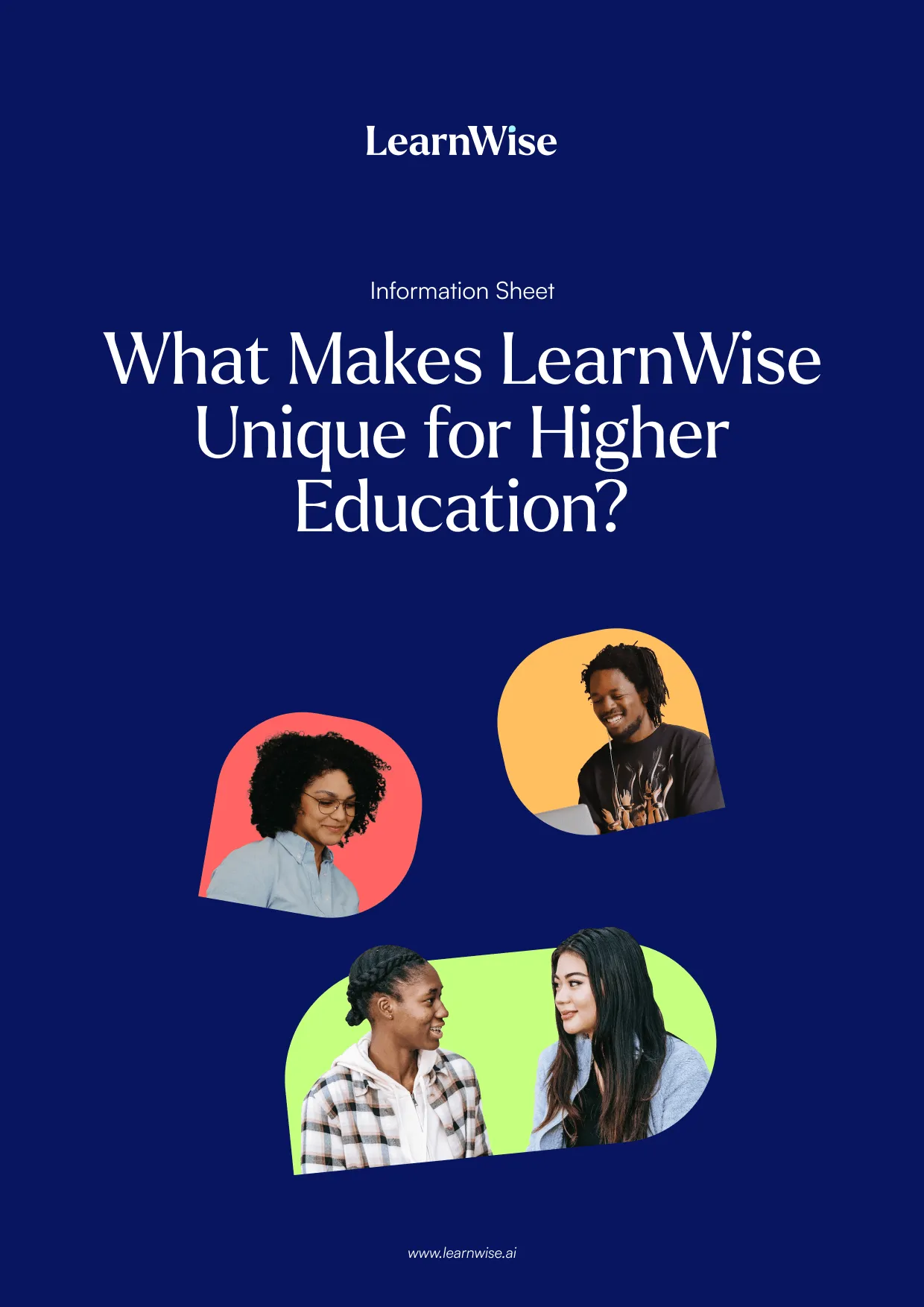
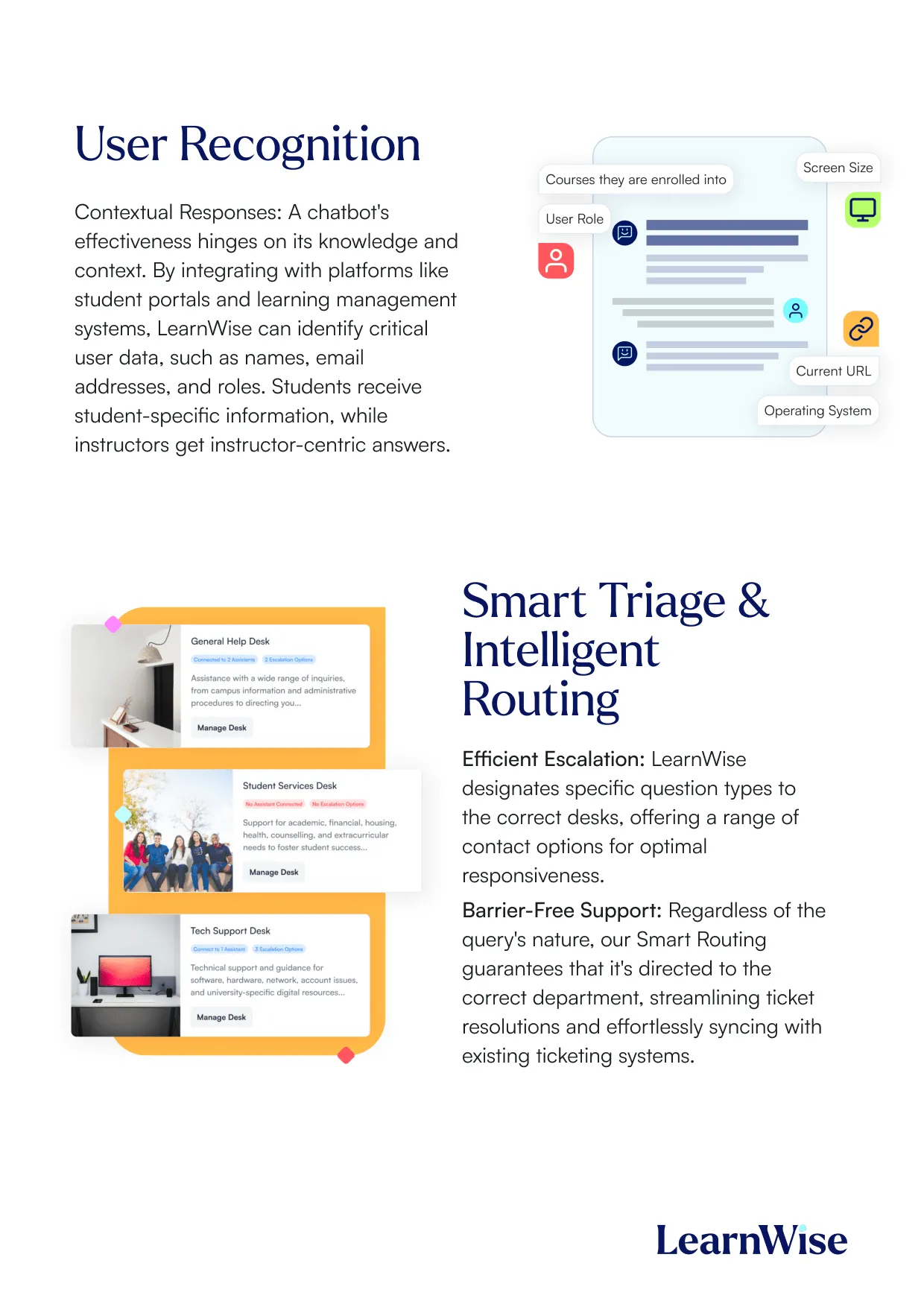
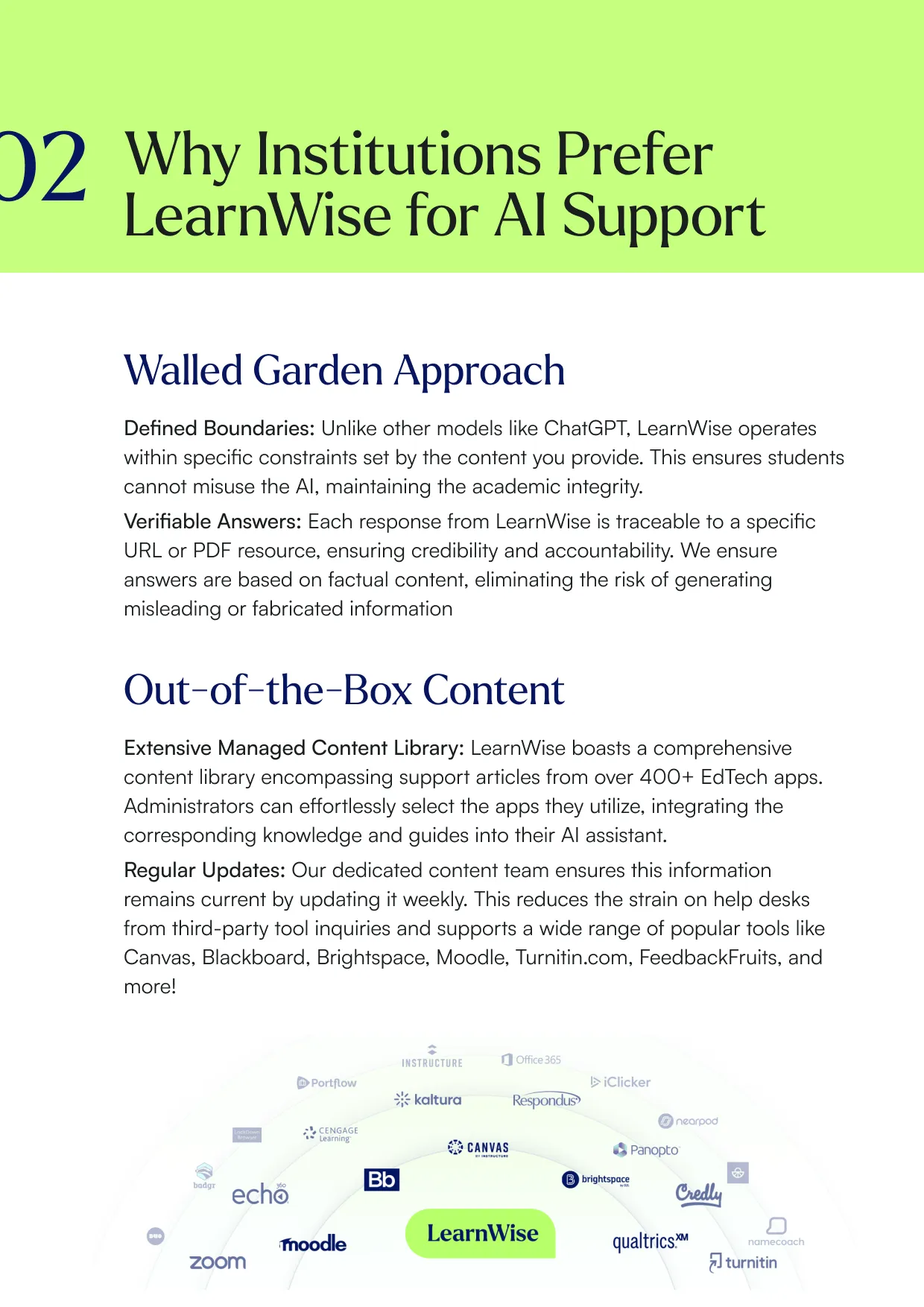
Download whitepaper

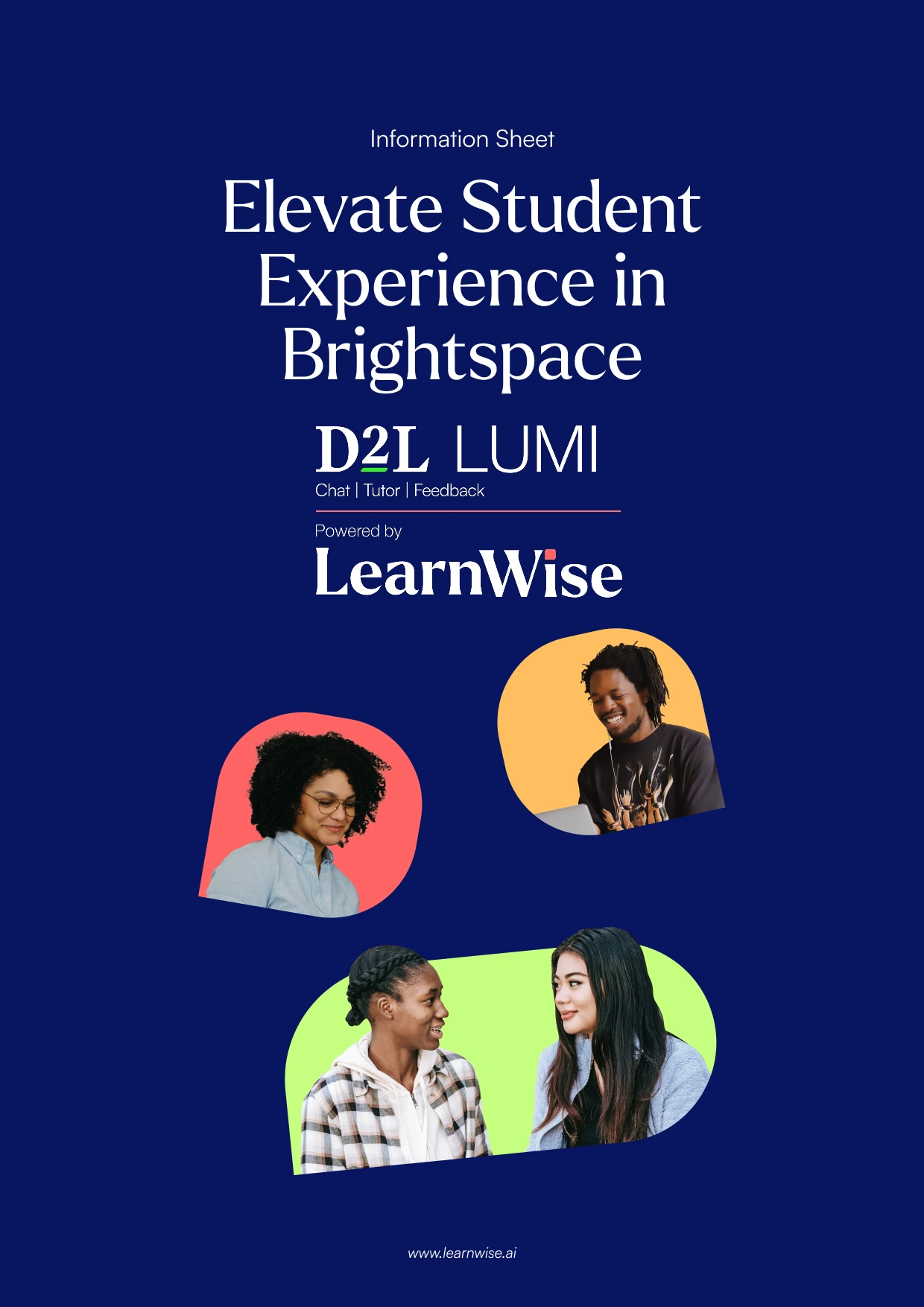


Download whitepaper

.webp)


Download whitepaper

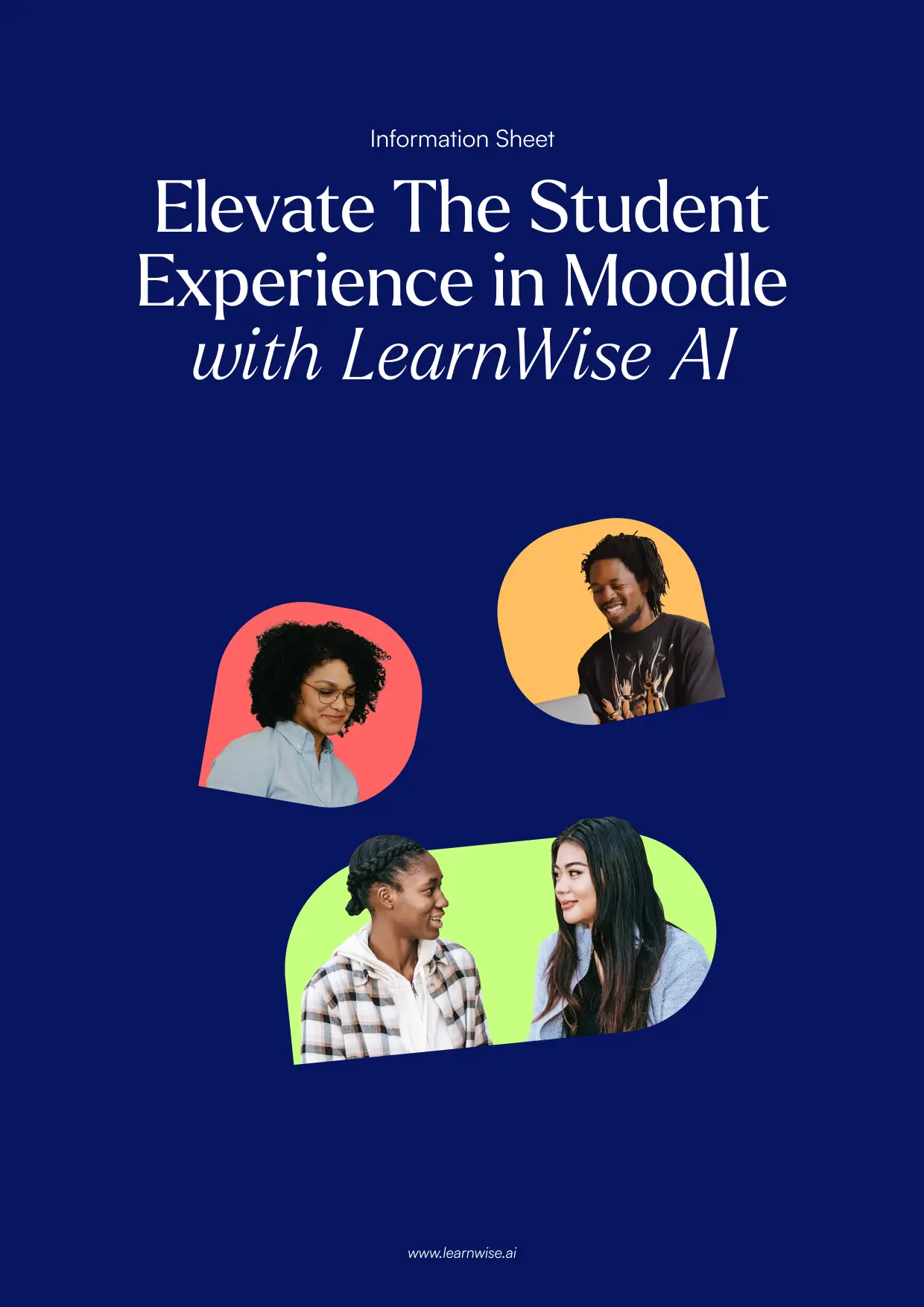








.png)
%20(1).png)
%20(1).png)
